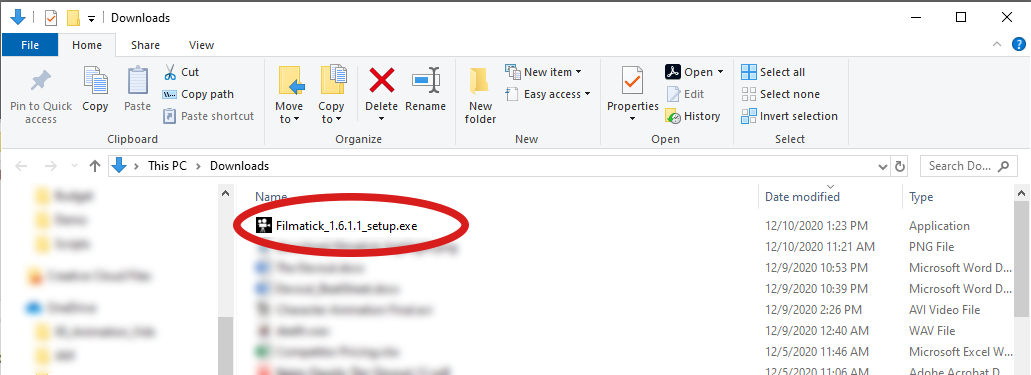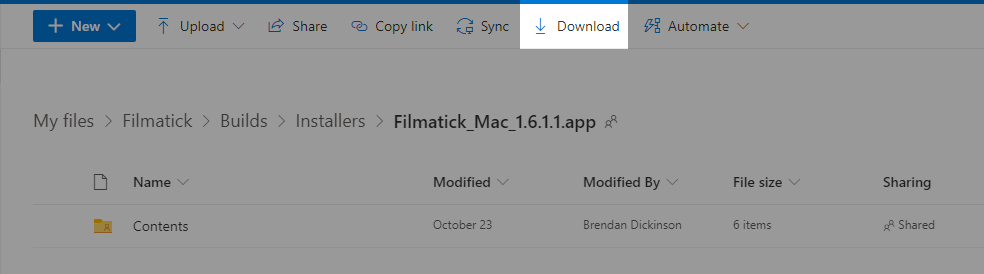Download and install Filmatick for you operating system on each machine you plan to use.
Install on Windows
Download FILMATICK for Windows.
Double Click here to go to the DOWNLOADS page.
Right Click on the latest version of Filmatick for the PC and select DOWNLOAD. It may take a few seconds to fully download.
Once the file is downloaded, in the explorer window, double click on the exe file to start the Installer.
Follow the step by step process of the installer.
Start Filmatick
Click on the Register Account button
Fill out your email and your desired password twice.
Click on submit.
On the login page, fill out your email and password again.
The first time you use Filmatick, you must enter your key purchased from Filmatick.
...
Install on Mac
Click here to go to the DOWNLOADS page.
Click on the latest version of Filmatick for the MAC_OS.
Click on the download button on the new page.
Double click on the APP file to open it. (This is the file that is downloaded from the Filmatick page)
Start Filmatick
Click on the Register Account button
Fill out your email and your desired password twice.
Click on submit.
On the login page, fill out your email and password again.
The first time you use Filmatick, you must enter your key purchased from Filmatick.
...